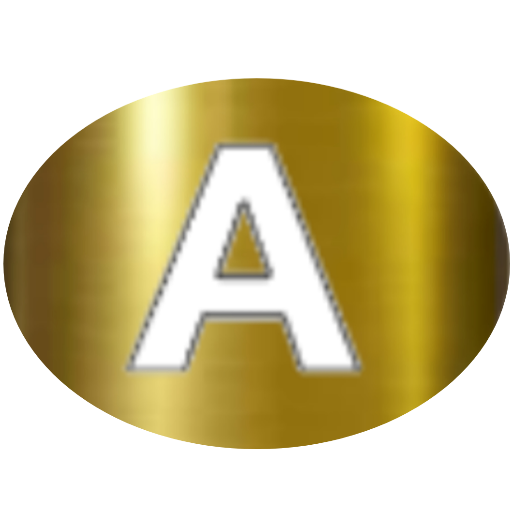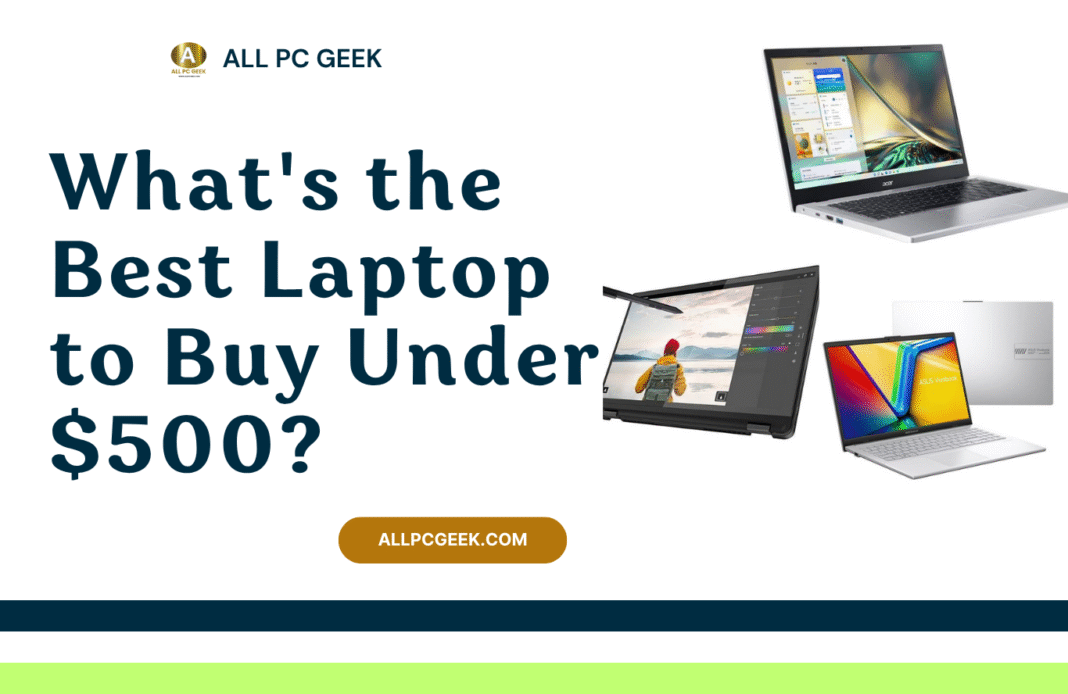Introduction
Finding a laptop that is reliable for under $500 in 2025 can be a daunting task due to the variety of options and the trade-offs that are commonly associated with budget devices.
Thanks to advances in technology, it’s now possible to achieve solid performance, decent build quality, and essential features without breaking the bank.
Whether you’re a student, a professional working from home, or someone who needs a laptop for basic tasks like browsing, streaming, or light productivity, there are excellent options available. This guide explores the top laptops under $500, emphasizing their features, strengths, and limitations, to aid you in making an informed decision. We’ll also provide
Key Considerations for Choosing a Laptop Under $500
When shopping for a budget laptop, it’s crucial to prioritize features that align with your specific needs. Here are the main factors to consider:
Performance Needs
Budget laptops typically come with entry-level processors, limited RAM, and modest storage. For tasks like web browsing, document editing, and streaming, a processor like an Intel Core i3, AMD Ryzen 3, or Intel Atom N100 is sufficient. Aim for at least 8GB of RAM to ensure smooth multitasking, as 4GB can lead to sluggish performance when running multiple applications. Solid-state drives (SSDs) are preferred over traditional hard drives (HDDs) for faster boot times and file access, though many budget laptops offer smaller SSDs (128GB or 256GB) paired with cloud storage solutions.
Portability and Build Quality
If you’re frequently on the move, a lightweight laptop (under 3 pounds) is ideal. Budget laptops often use plastic chassis to keep costs low, but some models, like Chromebooks, offer sleek designs despite their affordability. Look for durable builds that can withstand daily use, especially if you’re a student or travel often.
Battery Life
Long battery life is essential for working or studying away from a power outlet. Many budget laptops, particularly Chromebooks, offer 8–12 hours of battery life, which is sufficient for a full day of use. Windows laptops in this price range may have shorter battery life, so prioritize models with at least 8 hours of runtime.
Operating System Options
You’ll typically choose between Windows and ChromeOS in this price range. Windows laptops offer compatibility with a wide range of software but may feel slower on budget hardware. Chromebooks, running ChromeOS, are optimized for web-based tasks and are often faster and more secure, though they rely heavily on internet connectivity and cloud storage. Your choice depends on whether you need specific Windows software or prefer the simplicity of ChromeOS.
Top Laptops Under $500 in 2025
Based on extensive research and testing, here are five of the best laptops under $500 available in 2025, each excelling in different areas to suit various users.
Acer Aspire 3 (A314-23P-R3QA)
The Acer Aspire 3 is a solid Windows laptop for budget-conscious buyers who need a reliable device for everyday tasks. It features an AMD Ryzen 3 7320U processor, 8GB of RAM, and a 128GB SSD, delivering decent performance for web browsing, document editing, and streaming. Its 14-inch Full HD (1920×1080) display is sharp for the price, and the laptop weighs just 3.09 pounds, making it portable for students or remote workers. Battery life lasts around 8 hours, suitable for a day of light use. However, the plastic build feels basic, and the storage is limited, so you may need to rely on cloud storage or an external drive.
- Pros: Affordable, decent performance, Full HD display
- Cons: Limited storage, average build quality
- Price: ~$350
- Best For: Students and casual users needing a Windows laptop
Lenovo Chromebook Duet Gen 9

The Lenovo Chromebook Duet Gen 9 is a versatile 2-in-1 device that doubles as a tablet and laptop. Priced at around $359, it includes a detachable keyboard, kickstand, and stylus, making it ideal for note-taking and light productivity. Powered by a MediaTek Kompanio 838 processor with 4GB of RAM and 64GB of eMMC storage, it handles ChromeOS tasks like Google Docs and web browsing efficiently. The 11-inch Full HD+ (1920×1200) touchscreen is compact, and the device weighs just 1.92 pounds (without keyboard). Battery life is around 10 hours, but the small screen and limited storage may not suit everyone.
- Pros: Lightweight, versatile 2-in-1 design, includes accessories
- Cons: Small screen, limited storage
- Price: ~$359
- Best For: Students and travelers who value portability
Asus Chromebook Plus CX34

The Asus Chromebook Plus CX34 is a top choice for those prioritizing performance and battery life in a Chromebook. It features an Intel Core i3-1215U processor, 8GB of RAM, and 128GB of storage, offering snappy performance for multitasking and web-based apps. The 14-inch Full HD (1920×1080) display is non-touch, and the laptop weighs 3.17 pounds, balancing portability and usability. With up to 10 hours of battery life and a comfortable backlit keyboard, it’s great for extended work sessions. However, the lack of a touchscreen and 360-degree hinge limits its versatility compared to 2-in-1 models.
- Pros: Strong performance, long battery life, backlit keyboard
- Cons: No touchscreen, non-convertible design
- Price: ~$399
- Best For: Professionals and students needing a reliable Chromebook
Lenovo Flex 5i Chromebook Plus

The Lenovo Flex 5i Chromebook Plus is a premium 2-in-1 Chromebook that pushes the $500 limit but offers excellent value. It features an Intel Core i3-1315U processor, 8GB of RAM, and a 128GB SSD, ensuring smooth performance for ChromeOS and Android apps. The 14-inch Full HD (1920×1080) touchscreen supports stylus input, and the convertible design allows use in laptop, tablet, or tent modes. Weighing 3.57 pounds, it’s slightly heavier but offers a backlit keyboard and up to 10 hours of battery life. Its versatility makes it ideal for creative tasks like note-taking or sketching.
- Pros: Versatile 2-in-1 design, strong performance, stylus support
- Cons: Slightly heavier, near budget limit
- Price: ~$499
- Best For: Creatives and students who need flexibility
Asus Vivobook Go 15 (E1504FA-NS54)

The Asus Vivobook Go 15 is a standout Windows laptop with a 15.6-inch Full HD OLED display, a rarity in this price range. Powered by an AMD Ryzen 5 7520U processor, 16GB of RAM, and a 512GB SSD, it offers excellent performance and storage for multitasking and productivity. At 2.87 pounds, it’s highly portable, and its 17-hour battery life is exceptional for a Windows laptop under $500. The RGB backlit keyboard adds a touch of flair, but the plastic chassis may feel less premium compared to higher-end models.
- Pros: Large OLED display, long battery life, ample storage
- Cons: Plastic build, no touchscreen
- Price: ~$449
- Best For: Users needing a large screen and long battery life
Comparison Table of Top Laptops
| Laptop | Processor | RAM/Storage | Display | Battery Life | Weight | Price | Best For |
|---|---|---|---|---|---|---|---|
| Acer Aspire 3 | AMD Ryzen 3 7320U | 8GB/128GB SSD | 14″ Full HD | ~8 hours | 3.09 lbs | ~$350 | Students, casual users |
| Lenovo Chromebook Duet Gen 9 | MediaTek Kompanio 838 | 4GB/64GB eMMC | 11″ Full HD+ (Touch) | ~10 hours | 1.92 lbs | ~$359 | Travelers, note-takers |
| Asus Chromebook Plus CX34 | Intel Core i3-1215U | 8GB/128GB | 14″ Full HD | ~10 hours | 3.17 lbs | ~$399 | Professionals, students |
| Lenovo Flex 5i Chromebook Plus | Intel Core i3-1315U | 8GB/128GB SSD | 14″ Full HD (Touch) | ~10 hours | 3.57 lbs | ~$499 | Creatives, multitasking |
| Asus Vivobook Go 15 | AMD Ryzen 5 7520U | 16GB/512GB SSD | 15.6″ Full HD OLED | ~17 hours | 2.87 lbs | ~$449 | Large-screen users, productivity |
Key Takeaways
- Prioritize Your Needs: Identify whether you need a Windows laptop for software compatibility or a Chromebook for web-based tasks and affordability.
- Performance Matters: Opt for at least 8GB of RAM and an SSD for smooth performance, especially if you multitask or run multiple browser tabs.
- Battery Life is Key: Look for laptops with at least 8 hours of battery life to support work or study on the go.
- Versatility for Creatives: 2-in-1 devices like the Lenovo Chromebook Duet or Flex 5i are great for note-taking or creative tasks.
- Display Quality: A Full HD display (1920×1080) enhances clarity for reading and writing, with OLED options like the Asus Vivobook Go 15 offering superior visuals.
- Portability vs. Screen Size: Smaller screens (11–14 inches) are more portable, while larger screens (15–16 inches) are better for multitasking or extended work sessions.
FAQs
Q: Can I run professional software like Adobe Photoshop on a laptop under $500?
A: Most laptops under $500 lack the processing power and graphics capabilities for resource-intensive software like Photoshop. Chromebooks are particularly limited, as they don’t support traditional desktop apps. For light photo editing, consider a Windows laptop with 16GB of RAM, like the Asus Vivobook Go 15, and use cloud-based alternatives like Photopea.
Q: Are Chromebooks better than Windows laptops under $500?
A: It depends on your needs. Chromebooks, like the Asus Chromebook Plus CX34, are faster and more secure for web-based tasks and have longer battery life. Windows laptops, like the Acer Aspire 3, offer broader software compatibility but may feel slower due to hardware limitations.
Q: How important is storage in a budget laptop?
A: Budget laptops often have limited storage (64GB–256GB). If you rely on cloud storage (e.g., Google Drive, OneDrive), smaller storage is sufficient. For offline work, prioritize models with at least 256GB SSDs, like the Asus Vivobook Go 15.
Q: Can I game on a laptop under $500?
A: Gaming is challenging on budget laptops due to weak graphics and processing power. Chromebooks can handle light Android games, while Windows laptops like the Acer Aspire 3 can run older or less demanding titles at low settings. For serious gaming, consider spending $800 or more.
Q: Is a touchscreen necessary for a budget laptop?
A: Touchscreens are useful for 2-in-1 devices or note-taking but not essential for basic tasks like writing or browsing. Non-touch displays, like those on the Asus Chromebook Plus CX34, often save costs and still deliver good performance.
Conclusion
Choosing the best laptop under $500 in 2025 requires balancing performance, portability, and features to match your needs. The Acer Aspire 3 is a solid choice for Windows users on a tight budget, while the Lenovo Chromebook Duet Gen 9 excels for portability and versatility. The Asus Chromebook Plus CX34 offers strong performance for web-based tasks, and the Lenovo Flex 5i Chromebook Plus is perfect for creatives needing a 2-in-1 design.
For those prioritizing screen size and battery life, the Asus Vivobook Go 15 stands out with its OLED display and robust specs. By focusing on key factors like RAM, storage, and battery life, you can find a laptop that delivers excellent value without compromising on essential functionality. Explore these options, compare their features, and choose the one that best fits your lifestyle.
Call to Action: Ready to pick your budget laptop? Check out the latest deals on these models at retailers like Amazon, Best Buy, or Lenovo’s official website to get started!