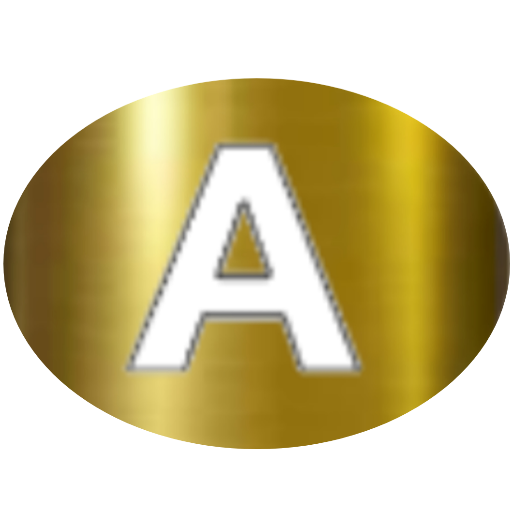In today’s digital age, acquiring computer knowledge is essential for both personal and professional growth. With technology playing a critical role in almost every industry, understanding computers is no longer an option it’s a necessity. Whether you want to learn programming, IT skills, or simply how to operate software more efficiently, self-study is an excellent, flexible approach.
In this blog post, we’ll guide you through everything you need to acquire comprehensive computer knowledge through self-study. We’ll cover the tools, resources, strategies, and steps to take for effective learning, along with helpful FAQs to ensure you stay on track.
Table of Contents:
- Why Self-Study is Effective for Learning Computer Knowledge
- Identify Your Learning Goals
- Basic Computer Skills You Need to Know
- Essential Resources for Computer Self-Study
- Best Practices for Self-Study
- Hands-On Practice and Projects
- Common Challenges in Self-Study and How to Overcome Them
- Tracking Your Progress
- Staying Updated with New Technologies
- FAQs
1. Why Self-Study is Effective for Learning Computer Knowledge
Self-study is an ideal method for acquiring computer knowledge because it offers flexibility, affordability, and control over your learning pace. Unlike traditional classroom settings, self-study allows you to tailor your learning experience to your specific needs and goals.
Benefits of Self-Study:
- Flexibility: Study at your own pace and schedule.
- Cost-Effective: Many online resources and materials are free or low-cost.
- Tailored Learning: Focus on the skills that are most relevant to you.
- Access to a Wide Range of Topics: The internet provides unlimited resources for every area of computer knowledge, from basic skills to advanced programming.
With discipline and the right resources, self-study can be just as effective as formal education in building a solid foundation in computer skills.
2. Identify Your Learning Goals
Before diving into computer self-study, it’s crucial to identify your learning goals. Understanding what you want to achieve helps you stay focused and select the most appropriate resources.
Questions to Ask Yourself:
- What level of computer knowledge do you want to achieve?
- Beginner, intermediate, or advanced?
- What specific areas do you want to focus on?
- Programming, IT support, data analysis, software usage, etc.
- What are your long-term goals?
- Career advancement, personal development, starting a business, etc.
Popular Computer Knowledge Areas:
- Basic Computer Literacy: Understanding how to use a computer, navigate operating systems, and use common software applications.
- Programming: Learning how to write code in languages like Python, JavaScript, or C++.
- Web Development: Building websites using HTML, CSS, and JavaScript.
- IT Support: Learning how to troubleshoot and maintain computers and networks.
- Data Analysis: Using tools like Excel, Python, or R to analyze and visualize data.
3. Basic Computer Skills You Need to Know
For those new to computers, it’s essential to start with basic computer skills before progressing to more complex topics. Understanding foundational concepts helps you build a strong base for further study.
Key Basic Computer Skills:
- Operating Systems: Learn how to navigate and use operating systems like Windows, macOS, and Linux.
- Typing and Keyboard Shortcuts: Developing typing speed and mastering common keyboard shortcuts to improve efficiency.
- File Management: Understanding how to organize, save, and retrieve files on your computer.
- Internet Browsing: Mastering the use of search engines, email, and cloud services.
- Basic Software: Learn how to use office suites (like Microsoft Office or Google Workspace) and image or video editing tools.
For beginners, understanding how these elements work together lays the foundation for acquiring more advanced computer knowledge.
4. Essential Resources for Computer Self-Study
There’s a wealth of online resources available to guide your self-study. Below are some of the most popular platforms and materials that can help you gain computer knowledge.
Free Online Courses:
- Khan Academy: Offers tutorials on a wide range of subjects, including computer science.
- edX and Coursera: Provide free and paid courses from top universities on programming, data science, and IT.
- Codecademy: Specializes in interactive coding lessons for beginners.
- Udemy: Offers affordable courses on everything from basic computer skills to advanced programming.
Books:
- “How Computers Work” by Ron White: A great beginner’s guide to understanding the fundamental workings of computers.
- “Python Crash Course” by Eric Matthes: For those looking to dive into programming.
- “The Pragmatic Programmer” by Andrew Hunt and David Thomas: Offers valuable insights for intermediate and advanced programmers.
YouTube Channels:
- Traversy Media: Focuses on web development and programming tutorials.
- freeCodeCamp.org: Provides in-depth tutorials on programming and computer science concepts.
- The Net Ninja: Known for high-quality web development tutorials.
5. Best Practices for Self-Study
To get the most out of your self-study, it’s important to implement effective learning strategies. Self-study requires discipline, consistency, and a structured approach.
Tips for Effective Self-Study:
- Create a Study Schedule: Set aside dedicated time each day or week to focus on your computer learning. Consistency is key.
- Break Down Topics: Break your learning material into smaller, manageable sections. This prevents overwhelm and helps you retain information better.
- Use Multiple Resources: Don’t rely on just one resource—combine books, online courses, and video tutorials for a well-rounded understanding.
- Take Notes: Whether you’re watching a video or reading a book, take notes to reinforce learning and create a reference point for later review.
- Join Online Communities: Engage with others who are learning the same topics. Communities like Reddit, Stack Overflow, and Discord provide support and guidance.
4. Essential Resources for Computer Self-Study
There’s a wealth of online resources available to guide your self-study. Below are some of the most popular platforms and materials that can help you gain computer knowledge.
Free Online Courses:
- Khan Academy: Offers tutorials on a wide range of subjects, including computer science.
- edX and Coursera: Provide free and paid courses from top universities on programming, data science, and IT.
- Codecademy: Specializes in interactive coding lessons for beginners.
- Udemy: Offers affordable courses on everything from basic computer skills to advanced programming.
Books:
- “How Computers Work” by Ron White: A great beginner’s guide to understanding the fundamental workings of computers.
- “Python Crash Course” by Eric Matthes: For those looking to dive into programming.
- “The Pragmatic Programmer” by Andrew Hunt and David Thomas: Offers valuable insights for intermediate and advanced programmers.
YouTube Channels:
- Traversy Media: Focuses on web development and programming tutorials.
- freeCodeCamp.org: Provides in-depth tutorials on programming and computer science concepts.
- The Net Ninja: Known for high-quality web development tutorials.
5. Best Practices for Self-Study <a name=”best-practices”></a>
To get the most out of your self-study, it’s important to implement effective learning strategies. Self-study requires discipline, consistency, and a structured approach.
Tips for Effective Self-Study:
- Create a Study Schedule: Set aside dedicated time each day or week to focus on your computer learning. Consistency is key.
- Break Down Topics: Break your learning material into smaller, manageable sections. This prevents overwhelm and helps you retain information better.
- Use Multiple Resources: Don’t rely on just one resource—combine books, online courses, and video tutorials for a well-rounded understanding.
- Take Notes: Whether you’re watching a video or reading a book, take notes to reinforce learning and create a reference point for later review.
- Join Online Communities: Engage with others who are learning the same topics. Communities like Reddit, Stack Overflow, and Discord provide support and guidance.
6. Hands-On Practice and Projects
When learning computer skills, practice is essential. Theoretical knowledge alone won’t get you far—hands-on experience is critical for mastering new concepts.
Ways to Get Hands-On Experience:
- Work on Personal Projects: Build a website, create a small program, or automate a repetitive task on your computer.
- Contribute to Open Source: Join open-source projects on platforms like GitHub to collaborate with other developers and learn from real-world codebases.
- Use Simulators: For networking or IT-related topics, you can use simulators to practice configuring networks and troubleshooting systems.
- Build a Portfolio: As you work on projects, document your work and create a portfolio. This will not only help you track your progress but also showcase your skills to potential employers or clients.
7. Common Challenges in Self-Study and How to Overcome Them
Self-study can be challenging, especially when you hit roadblocks or feel overwhelmed. However, there are ways to overcome common obstacles and stay motivated.
Common Challenges and Solutions:
- Lack of Motivation: Set small, achievable goals and celebrate progress. Keeping a routine and studying in short, focused sessions can also help maintain motivation.
- Feeling Overwhelmed: Break complex topics into smaller parts, and focus on mastering one section before moving to the next. Prioritize learning one skill at a time.
- Not Knowing Where to Start: If you’re unsure where to begin, start with the basics and build from there. Identify what interests you most, whether it’s programming, IT, or design, and follow that path.
8. Tracking Your Progress
Tracking your progress is a great way to stay motivated and see how far you’ve come. It also helps you identify areas where you need to improve.
Ways to Track Your Progress:
- Learning Journals: Keep a journal where you document what you’ve learned, challenges you’ve faced, and new concepts you’ve mastered.
- Project Milestones: If you’re working on a project, set milestones and deadlines for each phase of the project. Completing a milestone gives a sense of accomplishment.
- Certifications: Many online learning platforms offer certifications that you can earn after completing courses. These not only validate your learning but can also enhance your resume.
9. Staying Updated with New Technologies
Technology evolves quickly, and it’s important to stay updated with the latest trends and tools. Once you’ve acquired foundational computer knowledge, make it a habit to continue learning.
Ways to Stay Updated:
- Subscribe to Tech Blogs: Websites like TechCrunch, Ars Technica, and Wired provide regular updates on the latest in technology.
- Follow Industry Leaders: Follow experts on LinkedIn, Twitter, or Medium for insights into emerging trends.
- Take Advanced Courses: After mastering the basics, continue your education by taking more advanced courses or earning specialized certifications.
- Attend Webinars and Conferences: Many tech companies and organizations offer free webinars or online conferences where you can learn about cutting-edge technology and network with professionals.
Table of Key Resources for Computer Self-Study
| Resource Type | Examples | Benefits |
|---|---|---|
| Online Courses | edX, Coursera, Codecademy, Udemy | Structured learning paths |
| Books | “How Computers Work,” “Python Crash Course” | In-depth knowledge and reference material |
| YouTube Channels | Traversy Media, freeCodeCamp, The Net Ninja | Free tutorials on a wide range of topics |
| Practice Platforms | GitHub, HackerRank, Codewars | Hands-on experience and problem-solving |
| Online Communities | Stack Overflow, Reddit, Discord | Peer support and Q&A |
| Simulators | GNS3, Cisco Packet Tracer, CodePen | Hands-on IT and coding practice |
10. FAQs)
1. What is the best way to start learning computer skills?
The best way is to identify your goals, start with basic computer skills (like using an operating system), and then move on to specific areas of interest such as programming or IT support.
2. Can I learn advanced computer skills without a formal degree?
Yes, many people successfully learn advanced computer skills through self-study, online courses, and hands-on practice. Self-study requires discipline, but it is a viable way to gain expertise.
3. How long does it take to learn basic computer skills?
It depends on your starting point and the time you can dedicate to study, but for most people, mastering basic computer skills can take anywhere from a few weeks to a couple of months.
4. Are online courses enough to gain computer knowledge?
Yes, online courses can provide comprehensive knowledge, especially if they include practical exercises. However, hands-on practice and real-world application are essential for mastering these skills.
5. What tools can I use to practice coding skills?
Platforms like Codecademy, HackerRank, and GitHub allow you to practice coding through exercises and projects. Building personal projects is also a great way to enhance your skills.
6. How do I stay motivated during self-study?
Setting small, achievable goals and tracking your progress helps maintain motivation. Engaging in online communities and working on real projects also boosts interest and commitment.
Conclusion
Acquiring computer knowledge through self-study is an achievable goal with the right approach and resources. By identifying your learning objectives, using a variety of study materials, practicing regularly, and staying disciplined, you can master computer skills on your own terms. With technology rapidly evolving, self-study not only empowers you to gain essential skills but also enables you to keep pace with the ever-changing digital landscape.