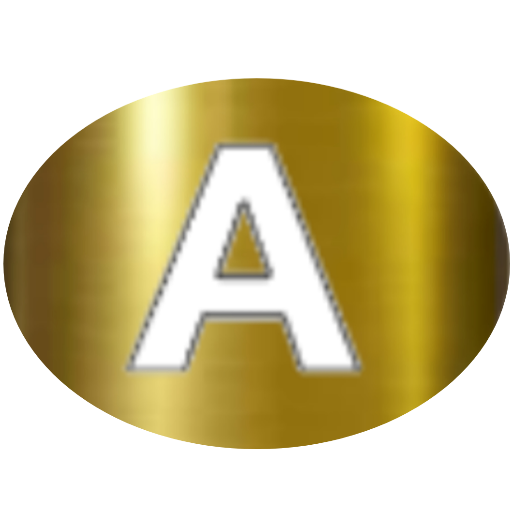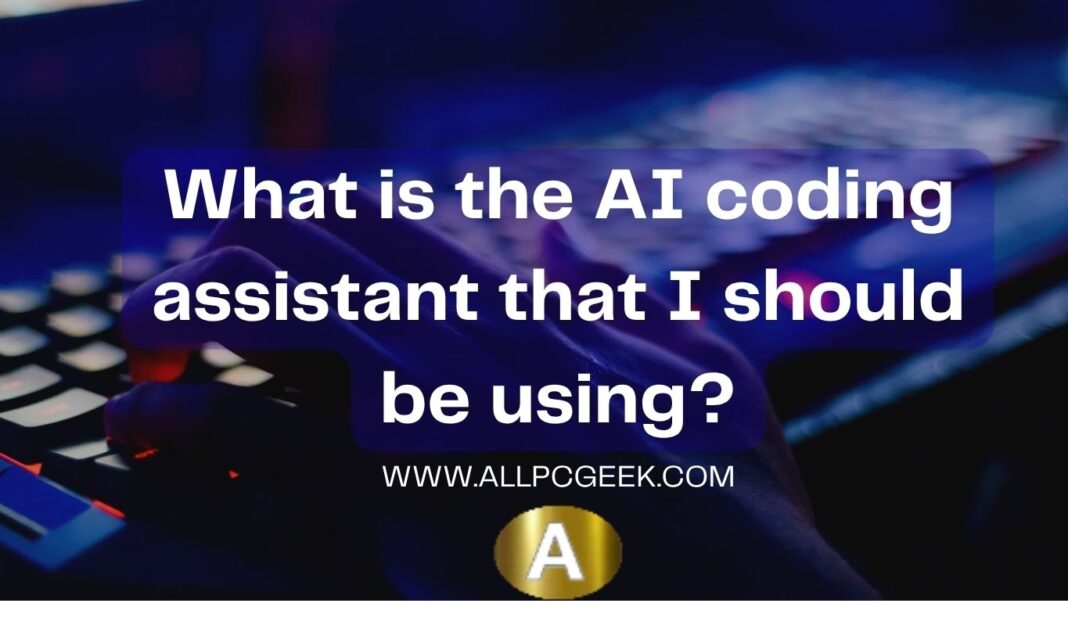In the rapidly evolving world of software development, AI coding assistants have become indispensable tools for developers, boosting productivity, streamlining workflows, and reducing errors. These intelligent tools leverage artificial intelligence to offer real-time code suggestions, automate repetitive tasks, and even debug complex issues. With a plethora of options available, choosing the right AI coding assistant can be overwhelming. This comprehensive guide explores the top AI coding assistants, their features, pros and cons, and helps you decide which one suits your needs best. Whether you’re a beginner or a seasoned developer, this post will provide clarity on selecting the perfect tool to enhance your coding experience.
Introduction to AI Coding Assistants
AI coding assistants are software tools powered by machine learning and natural language processing (NLP) that assist developers in writing, debugging, and optimizing code. These tools analyze codebases, suggest improvements, generate code snippets, and even provide explanations for complex logic. By integrating seamlessly into integrated development environments (IDEs) or operating as standalone platforms, they cater to a wide range of programming languages and frameworks.
The rise of AI coding assistants is driven by the need for efficiency in software development. According to a 2024 survey by Stack Overflow, 62% of developers reported using AI tools to improve productivity, with 78% stating that these tools saved them at least 2 hours per week. With such significant time savings and enhanced accuracy, it’s no wonder developers are increasingly relying on these assistants.
This blog post dives into the top AI coding assistants available in 2025, comparing their features, usability, and performance. We’ll also cover key considerations for choosing the right tool, a detailed pros and cons analysis, key takeaways, and answers to frequently asked questions.
Top AI Coding Assistants in 2025
Here’s a look at some of the most popular AI coding assistants available today, each with unique strengths and use cases:
1. GitHub Copilot
Overview: Developed by GitHub in collaboration with OpenAI, GitHub Copilot is one of the most widely used AI coding assistants. It integrates with IDEs like Visual Studio Code, IntelliJ, and Neovim, offering real-time code suggestions, autocompletion, and even entire function generation based on context.
Key Features:
- Context-Aware Suggestions: Uses OpenAI’s Codex model to provide code suggestions based on the current file and project context.
- Multi-Language Support: Supports Python, JavaScript, TypeScript, Go, Java, and more.
- Code Explanation: Can explain complex code snippets in plain English.
- Integration: Works seamlessly with GitHub for version control and collaboration.
Pricing: $10/month for individuals, $19/month per user for businesses (as of 2025).
2. Tabnine
Overview: Tabnine is a versatile AI coding assistant known for its privacy-focused approach and deep learning capabilities. It supports over 30 programming languages and integrates with most major IDEs.
Key Features:
- Local Model Option: Offers on-device AI models for enhanced privacy, ideal for enterprise users.
- Team Learning: Learns from your team’s codebase to provide tailored suggestions.
- Code Completion: Provides line-by-line and full-function completion.
- Cross-Platform: Works with VS Code, PyCharm, Eclipse, and more.
Pricing: Free basic plan, Pro plan at $12/month, Enterprise plan with custom pricing.
3. Codeium
Overview: Codeium is a newer entrant that has gained traction for its free tier and high-quality suggestions. It’s designed for both individual developers and teams, with a focus on speed and accuracy.
Key Features:
- Free Tier: Robust free plan with unlimited code completions.
- Natural Language to Code: Converts plain English prompts into code.
- IDE Integration: Supports VS Code, JetBrains, and Jupyter Notebooks.
- Team Collaboration: Offers shared models for team-specific coding patterns.
Pricing: Free, with a premium plan at $15/month for advanced features.
4. Cursor
Overview: Cursor is a full-fledged IDE with built-in AI capabilities, designed to compete with traditional IDEs while offering advanced AI assistance. It’s particularly popular among startups and solo developers.
Key Features:
- AI-Powered IDE: Combines a full IDE with AI-driven code generation and debugging.
- Chat Interface: Allows developers to interact with the AI via a chat-like interface for complex tasks.
- Refactoring Tools: Suggests and implements code refactoring for optimization.
- Customizable: Highly customizable for specific workflows.
Pricing: $20/month for individual developers, custom pricing for teams.
5. JetBrains AI Assistant
Overview: Integrated into JetBrains’ suite Sandra, JetBrains AI Assistant leverages the power of AI to enhance the coding experience within JetBrains IDEs like IntelliJ IDEA and PyCharm.
Key Features:
- Deep Integration: Built directly into JetBrains IDEs for seamless use.
- Smart Refactoring: Suggests refactoring improvements for cleaner code.
- Code Generation: Generates boilerplate code and unit tests.
- Language Support: Strong support for Java, Kotlin, Python, and more.
Pricing: Included with JetBrains IDE subscriptions, starting at $13/month.
Comparison Table: AI Coding Assistants
| Assistant | Free Tier | Pricing (Premium) | Language Support | IDE Integration | Privacy Features | Unique Feature |
|---|---|---|---|---|---|---|
| GitHub Copilot | No | $10-$19/month | 20+ | VS Code, IntelliJ, Neovim | Cloud-based | Context-aware suggestions |
| Tabnine | Yes | $12/month (Pro) | 30+ | VS Code, PyCharm, Eclipse | Local model option | Team learning |
| Codeium | Yes | $15/month | 15+ | VS Code, JetBrains, Jupyter | Cloud-based | Natural language to code |
| Cursor | No | $20/month | 20+ | Built-in IDE | Cloud-based | AI-powered IDE |
| JetBrains AI | No | $13+/month | Java, Kotlin, Python | JetBrains IDEs | Cloud-based | Deep IDE integration |
How to Choose the Right AI Coding Assistant
Selecting the best AI coding assistant depends on several factors:
- Use Case: Are you an individual developer, part of a team, or working in a privacy-sensitive environment? For example, Tabnine’s local model is ideal for enterprises prioritizing data security, while Cursor’s all-in-one IDE suits solo developers.
- Language and Framework Support: Ensure the tool supports your primary programming languages and frameworks. GitHub Copilot and Tabnine offer broad language support, while JetBrains AI is tailored for Java and Kotlin developers.
- Budget: Codeium’s robust free tier is attractive for budget-conscious developers, while Cursor’s higher price point may be justified for those needing a full IDE.
- Integration: Check compatibility with your preferred IDE. Most tools support VS Code, but JetBrains AI is exclusive to JetBrains IDEs.
- Learning Curve: Tools like Cursor and GitHub Copilot are beginner-friendly, while Tabnine’s advanced features may require more setup for teams.
- Privacy and Security: If working with sensitive codebases, prioritize tools like Tabnine with on-device processing.
Pros and Cons of AI Coding Assistants
GitHub Copilot
Pros:
- Highly accurate context-aware suggestions.
- Seamless GitHub integration for version control.
- Strong community and frequent updates.
- Supports a wide range of languages.
Cons:
- No free tier, which may deter hobbyists.
- Cloud-based processing may raise privacy concerns.
- Occasional irrelevant suggestions in niche languages.
Tabnine
Pros:
- Privacy-focused with local model options.
- Learns from team codebases for tailored suggestions.
- Free tier available.
- Supports a vast array of languages.
Cons:
- Setup for local models can be complex.
- Premium features require a paid plan.
- Less intuitive for beginners compared to competitors.
Codeium
Pros:
- Robust free tier with unlimited completions.
- Fast and accurate suggestions.
- Natural language to code feature is beginner-friendly.
- Strong team collaboration features.
Cons:
- Limited language support compared to Tabnine.
- Premium features are locked behind a paywall.
- Less brand recognition than GitHub Copilot.
Cursor
Pros:
- Combines IDE and AI for a streamlined experience.
- Powerful refactoring and debugging tools.
- Chat interface for complex tasks.
- Highly customizable.
Cons:
- Higher cost than competitors.
- No free tier.
- May be overkill for simple projects.
JetBrains AI Assistant
Pros:
- Deepiquet
Deeply integrated with JetBrains IDEs.
- Excellent for Java and Kotlin developers.
- Smart refactoring and unit test generation.
- No standalone option.
Cons:
- Requires JetBrains IDE subscription.
- Limited to JetBrains ecosystem.
- Less flexible for non-JetBrains users.
Key Takeaways
- GitHub Copilot is ideal for developers seeking context-aware suggestions and broad language support.
- Tabnine excels in privacy-focused environments with its local model option and team learning capabilities.
- Codeium offers a strong free tier and natural language to code features, perfect for budget-conscious developers.
- Cursor provides a full AI-powered IDE, best for solo developers or startups needing an all-in-one solution.
- JetBrains AI Assistant is tailored for JetBrains IDE users, particularly those working in Java and Kotlin.
- Your choice depends on your budget, privacy needs, language support, and IDE preferences.
FAQs
What is an AI coding assistant?
An AI coding assistant is a software tool that uses artificial intelligence to assist developers by providing real-time code suggestions, autocompletion, debugging, and other coding-related tasks.
Are AI coding assistants secure?
Most AI coding assistants are cloud-based, but tools like Tabnine offer local models for enhanced security, ensuring sensitive code doesn’t leave your device.
Can AI coding assistants replace human developers?
No, AI coding assistants are tools to enhance productivity, not replace developers. They automate repetitive tasks and suggest code, but human expertise is still essential for complex problem-solving and innovation.
Which AI coding assistant is the most cost-effective?
Codeium’s free tier offers unlimited code completions, making it the most cost-effective option for basic use. However, premium features may require a paid plan.
How do AI coding assistants learn?
They use machine learning models trained on vast codebases and documentation to predict and generate code based on context, patterns, and user input.
Are there free AI coding assistants?
Yes, Codeium and Tabnine offer free tiers with robust features, though premium plans unlock additional capabilities.
Conclusion
AI coding assistants are revolutionizing software development by saving time, reducing errors, and enhancing productivity. The right choice depends on your specific needs, such as language support, budget, privacy requirements, and IDE compatibility. GitHub Copilot offers unparalleled context-aware suggestions, Tabnine prioritizes privacy, Codeium provides a cost-effective free tier, Cursor combines an IDE with AI, and JetBrains AI Assistant is perfect for JetBrains users. By evaluating your priorities and testing these tools, you can find the one that best fits your workflow.
With the rapid advancements in AI technology, these tools will continue to evolve, offering even more powerful features in the future. Start exploring these assistants today to unlock their potential and take your coding to the next level.