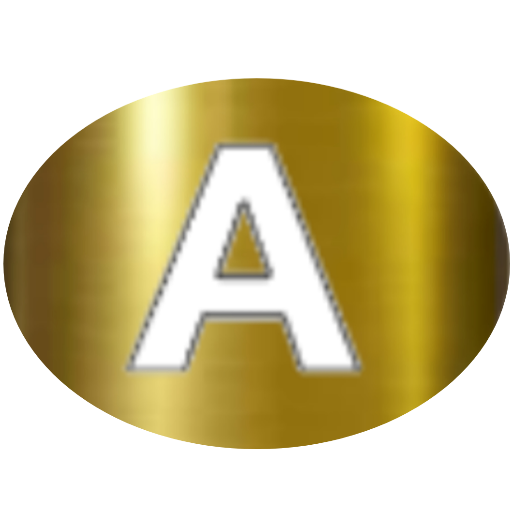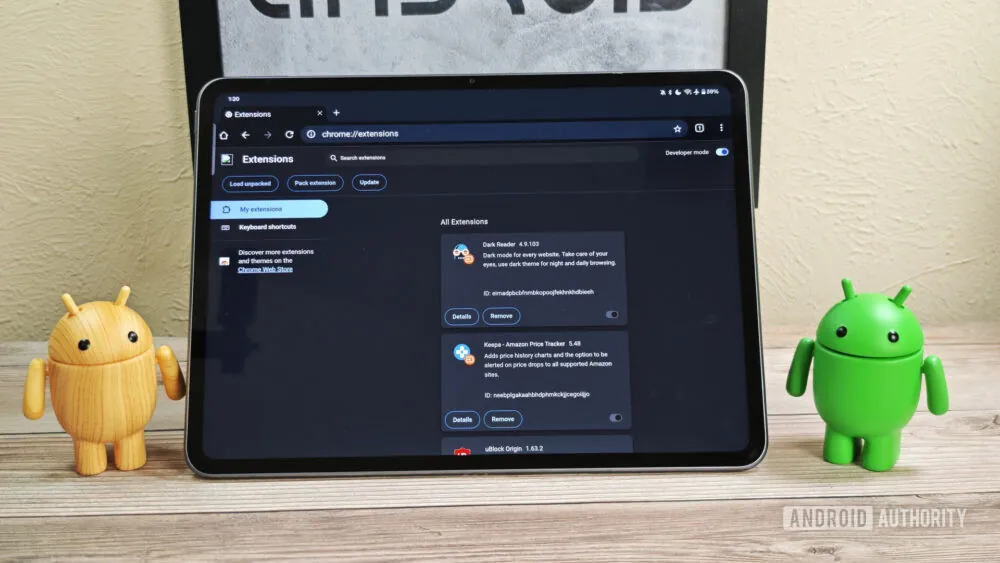While Google Chrome is by far the most popular browser on Android, its inability to support extensions has always prevented it from being the most powerful. The mobile browser’s functionality is limited due to the inability to install many useful Chrome extensions from the Chrome Web Store. Fortunately, Google is quietly working to change this by developing a new version of Chrome for Android that supports extensions, and it has improved significantly since we first took it for a spin back in April.
For context, we reported last year that Google is developing special desktop builds of Chrome for Android specifically to accommodate this new Chrome extension support. These builds are designed to give future Android-powered PCs a browser experience on par with Chrome on other desktop operating systems. While Google currently does not make Android for PCs, it is an active area of development as part of the company’s long-term goal to unify its ChromeOS and Android operating systems.
Google’s progress on this feature can be tracked thanks to Chrome’s open-source nature. In April, we gave you a first look at extension support in these desktop builds, but the experience was rudimentary at the time. For starters, installing Chrome extensions was a hassle, requiring us to manually download .crx files and drag-and-drop them into the extensions page. Furthermore, Chrome would delete all installed extensions every time we restarted the browser. These two issues made the feature unusable for daily browsing, but fortunately, Google has since fixed them in newer builds.
Last week, an Android Authority reader, Kawshik Ahmed, tipped us off that it’s now possible to install Chrome extensions directly from the Chrome Web Store. In our testing, we not only confirmed this but also found that the browser no longer deletes extensions between launches.
We also noticed that extension icons now appeared in Chrome’s toolbar. While the main extensions button didn’t work, individual extension icons, like the one for Dark Reader, were functional. This allowed us to control them directly from the toolbar, even though their pop-up dialogs had some noticeable UI scaling issues.
The addition of Chrome Web Store support makes it easier to install extensions in these desktop builds – it now takes just a single click. Despite some Chrome extensions not working, the main extension menu not launching, and pop-ups not scaling correctly, it’s obvious that full extension support is progressing nicely.
It’s unfortunate that there’s still no evidence that Google plans to bring these desktop builds to phones or tablets. As far as we know, the company is targeting Android-powered PCs, though we don’t have a timeline for that launch. If you’re proficient in sideloading APKs, you can try it yourself without waiting for an official release.
How to install the ‘desktop’ version of Chrome for Android and use Chrome extensions