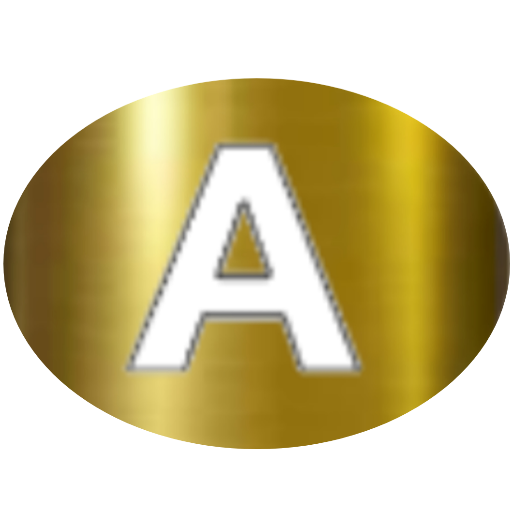Updated: November 2025 | By ALL PC GEEKManaging Android keystores the right way can save your app from update issues.
🔍 Introduction
If you’ve ever used an online “app builder” platform that promises instant APK generation, this story is for you. Recently, a client approached me to build an update for an already published Android app on the Google Play Store. The project seemed simple rebuild, test, and release. But once the new APK was ready, we ran into a serious issue that every app owner should know about.
Lesson: Never generate your app’s keystore on an online platform always let a developer handle it securely.
🚧 The Problem: Play Store Rejected the Update
When we tried to upload the new APK to Google Play Console, it was rejected. The reason? The app must be signed with the same key used for the previous version. Without that, Play Store assumes it’s a completely different app.
Unfortunately, the client’s original app had been created using an online app builder (AppCreators). Those platforms handle signing automatically but don’t share the .keystore file with you. Once the site or account is gone, the keystore is lost forever.
🔐 What Is a Keystore and Why It Matters
Your .keystore file holds the digital keys that prove you are the legitimate owner of your app. When you first upload your app to Google Play, that certificate becomes your unique identity. Every update must be signed with the same key otherwise, Google Play will reject it.
Each app’s keystore acts like a digital fingerprint verifying its authenticity.
🛠️ The Fix: Resetting the Upload Key via Google Play Console
Since the old keystore was missing, the only solution was to reset the upload key by contacting Google Play support. Here’s how I fixed it for the client:
- Generate a new keystore manually:
keytool -genkeypair -v -keystore mykey.keystore -alias key0 -keyalg RSA -keysize 2048 -validity 10000 - Export the new certificate:
keytool -export -alias key0 -file upload_certificate.der -keystore "C:\path\to\keystore" - Convert to PEM format using OpenSSL:
openssl x509 -inform DER -in upload_certificate.der -out upload_certificate.pem - Submit the PEM file to Google Play Console under:
Help → Contact Support → Upload Key Reset
After Google verified the new upload key, we were able to push the updated version to the Play Store successfully. 🚀
Google Play Console allows you to reset your upload key by providing a new PEM certificate.
💡 Key Lessons Learned
1️⃣ Online Builders Limit Your Ownership
App builders like AppCreators or AppGeyser make things fast but often keep critical signing files hidden. You never fully own your app’s credentials.
2️⃣ Losing Your Keystore Means Losing Update Access
Without the same keystore, you cannot publish future updates. The Play Store treats it as a different developer’s app.
3️⃣ Developers Follow Secure, Professional Practices
- Generate and securely back up keystores.
- Provide clients with a copy of their credentials.
- Store passwords and aliases safely for future updates.
Professional developers ensure long-term control and app security.
👨💻 Why You Should Work with a Developer
A professional Android developer ensures you:
- Own your code, keystore, and certificates.
- Maintain smooth future updates.
- Follow secure industry standards for app signing.
Online app creators might save you time at first, but when it comes to maintaining, securing, and updating your app a real developer is your best investment.
🚀 Final Thoughts
Your app’s keystore is your digital identity on Google Play. Losing it means losing your ability to update or prove ownership. Protect it like your password.
Remember: An app without its keystore is like a car without its key — you can see it, but you can’t drive it.
Written by ALL PC GEEK — Mobile App Developer & Tech Blogger